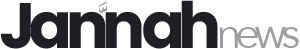Battlefield 6 Tips, Console Commands, and Cheats
Battlefield 6 is finally set to launch on October 10, and its open beta is here. While multiplayer-oriented, players have much to learn and tinker with, so we’ve collected all the BF6 in-game console commands, cheats, and beginner tips we recommend here.
The full Battlefield 6 experience will include a traditional single-player campaign (the first since Hardline’s) on top of the online modes most players will be jumping in for. As a result, the more curious soldiers will want to tinker with the game and the latest iteration of the Frostbite Engine; that’s where the best BF6 in-game commands and cheats come in.
If you’re just interested in hitting the ground running in the MP portion of the game, which is where we’ll be spending most of our time, make sure to scroll down for the best BF6 beginner tips. It might look familiar at first glance, but the formula has gained new traits and peculiarities in its 2025 iteration.
Battlefield 6 Cheats and Console Commands
At the time of writing, single-player Battlefield 6 cheats aren’t a thing. Players will have to wait until the October 10 launch to start experimenting with everything that portion of the game has to offer. Of course, we’re not into sharing or encouraging cheating in multiplayer games, and BF6 already has a huge hacker problem, so you won’t find any of that here.
There are, however, console commands (quite similar, and the same in many cases, to the ones found in past Battlefield entries) you might be interested in. These won’t affect your online abilities and are just different ways outside the config menus to tinker with the game’s visuals and other options.
BF6 console commands
You can unlock the in-game command console by going into the Settings menu, opening the System tab, and choosing “enable Command Console” under the Setup section at the top. Note that you must exit these menus for the changes to be saved.
Once that’s done, you can hit the tilde key (~) to bring it up and close it. Depending on your keyboard and system-level configuration, this key might be a different one.
Here’s the list of BF6 console commands we’ve collected so far. We’ll be updating it with more as the full game releases:
- PerfOverlay.DrawFps 1 – Simple version of the FPS counter (simpler than the one found via in-game menus). 0 instead of 1 disables it.
- GstRender.DisplayMappingHdr10PeakLuma (x).000000 – Allows the user to adjust peak HDR brightness (not available in-game at the time of writing). (x) should reflect the user’s brightness in nits. Default appears to be 1000. This works if HDR is enabled via Windows, but the implementation in BF6 is not fully done, so its behavior can be erratic.
Battlefield 6 tips for beginners
Our Battlefield 6 beginner tips won’t turn you into an FPS pro (practice and experimentation do that). Still, they’re key to understanding some of this installment’s bigger peculiarities and making the most of the guns, tools, and maps available. Expect more tips when the full game arrives.
Tactical sprint is gone, but crouch-sprinting is in
In many ways, BF6 is returning back to basics (if we consider the series’ golden era of BF3/4 its basics), and that includes streamlining how movement works. The most significant difference is how flexible the prone position now is, but players coming from 2042 might’ve noticed that tac sprint has been erased.
Most veterans will celebrate its removal, though, as it often felt pointless and like a hurdle to the usual sprinting-shooting loop that more direct classes find themselves in 90% of the time.
On the other hand, crouch-sprinting as seen in BFV is back, and works exactly like you’d expect: You can run while trying not to get your head blown off. In many scenarios, this is how you’ll want to navigate busy capture points or jump between covers, so make a habit of using it.
Make your own entry and exit points
The multiplayer gameplay trailer made a big deal out of the returning destruction mechanics (recent installments had toned them down a lot), yet you don’t see many players making good use of them to gain the upper hand.
While approaching well-fortified points or buildings, be aware that you don’t need to use the front door or roads that enemies will probably be covering. The destruction in BF6 is more than particles flying around and added excitement.
Not everything is breakable, and some structures will stand tall even after suffering heavy damage, but chances are you can bring down a wall or small building to leave enemies in shock and/or without cover. Moreover, it’s a quick and safer way to create new traversal routes in and out of hot zones, so we highly encourage experimentation through destruction.
C4 can be thrown quite far now
In typical Battlefield fashion, C4 is the best explosive tool in the game; three well-placed packs can demolish any tank at the time of writing. Traditionally, however, players complained about not being able to throw them far enough, which meant exposing themselves too often whenever they weren’t looking to set up traps, but to rush enemy vehicles.
In Battlefield 6, C4 feels lighter (or the soldiers’ arms are much stronger) and can be thrown noticeably further away, so staying behind cover in most scenarios is the recommended approach. Throw the packs around a corner or over obstacles and watch entire enemy groups and tanks go boom.
Spot enemies for your team as often as you can
It may not look like it at first glance, but a big part of Battlefield vs. Call of Duty is teamwork through mechanics. The prominent element here is the Support class and how it can heal, revive, and restock other players. Then there are vehicles with very useful passenger seats/roles. And of course, you need more soldiers to capture a point quickly. But don’t forget to spot all the enemies you see, even if you aren’t a Recon.
Like in past modern Battlefield games, you can press Q (L1 or Left Bumper on controllers) to spot any enemy in your sight, whether they’re outside or inside a vehicle. They’ll show up marked for everyone in your team on the HUD and map for a few seconds. When you’re dealing with 32 enemies spread all over the map, knowing in advance how hot an area is can be the difference between life and being downed. Recons can do this automatically thanks to their class abilities, but manual spotting works for everyone!
Additionally, you can ping wherever you want and double-ping to indicate the area is hot with hostiles. This is especially useful after being downed, for example. And yes, you can just spot the guy who killed you while lying on the ground.
Don’t forget about your passive and active class abilities
Though the options are limited, the open beta classes in BF6 come with field specs, which include active and passive skills. What this means is that your class will level up as you gain XP and the match goes on, gaining new passives and one active ability.
For example, Recon players with the currently available spec can down enemies for good (no revives) with headshots once they earn the required passive. These range from boosts to cooldowns to more noticeable abilities, so keep an eye on what your current class is capable of doing via this system. Finally, you can press the indicated key/button to activate skills such as calling in a UAV (Call of Duty style), which will mark enemies on the map. At least in the open beta, these skills refresh rather quickly, so don’t ignore them!
For the latest gaming news, follow GameWatcher on BlueSky, check out our videos on YouTube, or give us a like on Facebook. We sometimes include affiliate links in our posts, which grants us a small commission, thank you. Please support independent Games Media. ❤️