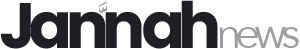“Fake as much as you can”: The creators of what is arguably the most important game engine are calling on themselves to finally solve their biggest problems.
Micro-stuttering in Unreal Engine 5 games is a common problem. Epic is now providing developers with solutions.
Hardly any other game engine currently stands for visual splendor as much as Unreal Engine 5. However, many games now also associate stuttering and performance drops with Epic’s engine. The manufacturer is now providing developers with a range of solutions.
Epic declares war on micro stuttering
A pretty funny, but also really exciting presentation from Unreal Fest 2025, which took place in Orlando at the beginning of June, was recently uploaded to the Unreal Engine YouTube channel. It features Epic software engineer Ari Arnbjörnsson dressed in a witch hunter costume calling for a “Hitch Hunt,” i.e., a hunt for micro stutters.
These plague many games developed in Unreal Engine 5.
In the presentation, Epic presents a number of reasons for these micro-stutters, which were discovered through interviews with various studios. There are also a number of possible solutions.
A total of seven reasons for micro stuttering are discussed:
- Level streaming issues: Often caused by improper use of static objects, leading to memory overload and frequent garbage collection.
- Physics optimization: Many developers forget to optimize physics, relying on Nanite, but complex geometry without collision simplification creates an additional load.
- Spawn actors: Especially with complex NPCs, which can cause stuttering when spawning.
- Compiling PSO shaders during gameplay: Despite the introduction of the PSO cache in UE 5.3, this is still a common cause of freezes on PC.
- Garbage Collector: May cause stuttering if it does not work incrementally.
- Synchronous asset loading: When assets are loaded synchronously, this blocks the render thread and causes stuttering.
- Blueprint overload: Excessive or inefficient use of blueprints can also affect performance.
According to Epic, better optimization and more efficient use of resources are particularly important to avoid these issues. Developers should integrate proven optimization practices into the development process as early as possible to prevent problems from arising in the first place.
What is your experience with Unreal Engine 5 games?