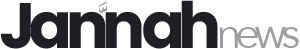Valorant migrates to Unreal Engine 5 in update – Does it hurt performance?
The much-anticipated update to Valorant, migrating the esports title to Unreal Engine 5, has arrived. The patch comes with a significant download and system requirement changes, leaving gamers wondering how it affects Valorant’s performance.
For most players, the first sign of the update will be listed as a 21GB update. The good news is that after the update, the overall file size of the game will take up a smaller footprint on your drive, according to Valorant’s patch notes:
“This patch download size will be larger as we are updating the engine, but one of the benefits is that the VALORANT installation size will be half of the size on your disk. After this patch, download sizes will get back to normal.”
Fnatic IGL, Jake ‘Boaster’ Howlett, reacted to the huge initial download on Twitter/X, remarking, “21gig!? This game better be an MMO with raids and arena.” Little does Boaster know, he’s lucky.
How does the Unreal Engine 5 update affect Valorant performance?
While Unreal Engine 5 has a reputation for negatively affecting performance, most early signs are that Valorant’s UE5 update generally moderately raises FPS on most systems and makes the game feel smoother overall.
However, there are signs of teething issues on social media, with some players complaining of freezes and stutters. This includes former XSET game changers player Katherine “starriebun” So, who stated, “My game feels absolutely terrible after updating to UE5, I get microstutters every time I take an aim fight, and I am losing my f**king mind
The patch notes also make note of some lighting changes. With Valorant players so familiar with maps, they may have to take some time to adjust to how the game looks and feels on Unreal Engine 5.
What are Valorant’s recommended specs on UE5?
The update to UE5 has left most of the recommended spec intact, with a few notable changes – upping some of the minimum specs for CPUs and GPUs, and adding the Intel Arc series of GPUs to its recommendations.
Overall, the update slightly moves Valorant’s recommended specs into a more demanding list, but the changes are overall very minimal.
Valorant’s recommended specs are as such (Changes are in bold italics):
| Windows: 10 (Build 19041+) or 11 64-bit | SSE 4.2 or AVX Support RAM // 4GB | VRAM // 1GB | |
| MINIMUM SPECS / 30 FPS | RECOMMENDED SPECS / 60 FPS | HIGH-END SPECS / 144+ FPS | |
| CPU // | Intel i3-540 (Up from Intel Core 2 Duo E8400), AMD Athlon 200GE | Intel i3-4150, AMD Ryzen 3 1200 | Intel i5-9400F 2.90GHz, AMD Ryzen 5 2600X |
| GPU // | Intel HD 4000, AMD Radeon R5 220 (Up from Radeon R5 200) | NVIDIA Geforce GT 730, AMD Radeon R7 240 | NVIDIA GTX 1050 Ti, AMD Radeon R7 370, Intel Arc A310 |
Valorant 11.02 Patch Notes in full:
ALL PLATFORMS
ENGINE UPDATE
- We have updated our game engine from Unreal Engine 4.27 to Unreal Engine 5.3. This has no direct implication on how you experience the game, apart from small performance improvements, but it adds a lot of value for the development team on improving the game in the future.
- This patch download size will be larger as we are updating the engine, but one of the benefits is that the VALORANT installation size will be half of the size on your disk. After this patch, download sizes will get back to normal.
- We also updated the minimum system requirements for VALORANT, which can be found here.
BUG FIXES
General
- Fixed a bug where Light and Heavy Armor UI elements were not aligned properly in the HUD.
Agents
- Fixed a bug where the incorrect audio cue would play when getting caught in an allied (or self-casted) Gravity Well.
- Fixed a bug where other players would hear the incorrect audio cue when a nearby Gekko (allied or enemy) used Dizzy.
- Fixed a bug that caused Thrash’s hit indicator sound effect to not play for the enemy hit by Thrash.
- Fixed an issue where Iso’s Undercut would suppress Killjoy’s Turret and cause it to become inactive if hit directly without hitting Killjoy.
- Fixed a bug that caused Yoru’s right hand to glow if an enemy Yoru equipped his Gatecrash within a certain range.
- Fixed an issue that caused Cypher’s Spycam dart to not display the correct VFX when seen in first-person perspective.
- Fixed a bug that caused Phoenix’s Blaze minimap indicator to persist on the minimap for a couple seconds after the utility expired.
Maps
- Fixed an issue where Killjoy’s Alarmbot would not correctly path to enemies after being deployed on the edge of Corrode’s B-Site Tower.
- Fixed a bug where Raze could super boost to a very high spot in Defender Spawn on Corrode.
- Fixed bugs where Deadlock could use her ultimate through unintended gaps in map geometry on Corrode.
- Fixed bugs where Jett could boost to and hover on top of unintended spots on Corrode.
- Fixed a bug where Sova’s Owl Drone could fly higher than intended on B site on Corrode.
- Fixed an issue where Killjoy’s Alarmbot would not correctly path to enemies after being deployed on the box in B Main.
- Fixed a variety of other bugs on Corrode
- Fixed a bug that prevented Raze’s Showstopper from damaging enemies standing on top of Pearl’s A Link Box when the ult was aimed at the top of the box.
- Fixed a bug that allowed Sage’s Barrier Orb wall to be placed floating outwards from Split’s A-Site rafters without any support underneath.


Darragh Harbinson is an esports writer specialising in Counter-Strike. He has written for Esports News UK, Esports Insider, UKCSGO, Dexerto, and Rush B Media.