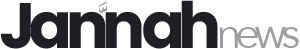Controller vs mouse and keyboard setup – Which is better for competitive first-person shooters?

TL;DR
- A mouse and keyboard setup is the standard for PC gaming in 2025.
- Controllers, like the PlayStation Dualshock and Switch Joycons, are packaged with most gaming consoles.
- Console players tend to favour controllers due to their ease of access.
- Many FPS games have begun implementing crossplay between PC and console, creating a debate about which control type is better for competitive play.
- While mouse and keyboard is a popular option for esports athletes, controllers for competitive first-person shooters have been quickly growing in popularity in recent years.
- Some gaming consoles have implemented a way for their controllers to be used as a mouse.
The age-old debate of keyboard versus controller is not easily solved for the video game industry as a whole. Still, the FPS genre does have fairly clear preferences regarding the best control type for competitive play.
There are many ways to experience a first-person shooter, so we’ve created this guide to help you navigate which control setup is better, especially if you want to compete in ranked play or tournaments.
Which is more popular?

For casual play, controllers are by far the more popular way to experience video games, including first-person shooters, but only on consoles. Gaming consoles come equipped with a controller, and many players don’t even realise that a mouse and keyboard can be connected to their system.
On the flip side, competitive gamers and esports athletes tend to favour a mouse and keyboard because this setup comes with various advantages that boost performance. Some companies, such as Nintendo, are beginning to design controllers with functionalities similar to those of a mouse and keyboard.
The new Joy-Cons for the Nintendo Switch 2 can essentially transform into a mouse on flat surfaces, which offers a way to introduce casual gamers to a more competitive setup. As consoles such as Xbox become further linked with PC gaming, we could see more innovations like the mouse mode for the Switch 2 Joy-Cons, which might shift the popularity of different control types over time.
Competitive gaming with a mouse and keyboard

For decades, the mouse and keyboard setup has been the gold standard for competitive gaming. As more consoles have added mouse and keyboard support, an influx of gamers has made the shift.
A mouse offers quicker aim and turn speed compared to that of a controller, regardless of the console. Players can choose where to hover a mouse, as opposed to using a joystick to slowly adjust their point of view.
Keyboards also come equipped with a plethora of keys and buttons, so you can more easily adjust your setup. Overall, a keyboard and mouse offer speed and are more customisable than a controller, but the lack of aim assist does hold this setup back in some competitive first-person shooters, such as Apex Legends.
 Mouse and keyboard advantages
Mouse and keyboard advantages
- Faster aim speed
- Faster turning speed
- Extra keys to customise
- Compatible with most major platforms
 Mouse and keyboard disadvantages
Mouse and keyboard disadvantages
- Lacks an aim assist advantage
- More complicated to learn
Competitive gaming with a controller

Controllers are simple to understand, and most popular gaming consoles have one inside the original packaging. Ease of access isn’t the only advantage controllers have, as aim assist is often incredibly powerful in video games like Call of Duty or Apex Legends. Aim assist is a major advantage in many games and more than enough for many players to make the switch.
There are even some options, like the Xbox Elite Controller, that have extra customisation via adjustable buttons or joysticks. In the esports scene, there are plenty of examples of pro FPS athletes who prefer a controller. One such player is ImperialHal, an Apex Legends athlete who recently won the ALGS Open in New Orleans.
Though accuracy and speed are often inhibited by using a controller in FPS games, a controller can still be useful due to its easy-to-learn setup and aim assist advantage. Mouse and keyboard are generally better gameplay-wise. However, many FPS developers implement aim assist to help controller players thrive, so it’s arguably better for games like Apex Legends.
 Controller advantages
Controller advantages
- Easy to pick up and learn
- Aim assist support
- Unique compatibility and support for consoles
- Rumble and motion features to add realism
 Controller disadvantages
Controller disadvantages
- Limited number of buttons
- Lack of speed while aiming or turning
- Precise aiming is difficult
- Some PC games don’t offer full support for controllers
Conclusion
Though mouse and keyboard have been the standard setup for competitive first-person shooters for decades, the introduction of controller-mouse hybrids may be the innovation gamers need to try new ways to play.
Esports Insider predicts that while mouse and keyboard will always have a major place in the FPS genre, new controller players will emerge as more gamers enter into esports tournaments, and the Switch 2 could help drive this shift. Many of the best esports athletes in history favour a controller, so every setup is viable in 2025.
FAQs
If you’re seeking a slight advantage in speed and customisation, then a keyboard and mouse setup is the better option for FPS games. For those new to first-person shooters who are seeking a simple control scheme, controllers are a strong option.
Generally, controllers are easier to use for new players in first-person shooters, especially if they’re playing on console. However, keyboard and mouse setups tend to be heavily customisable, so it depends on your personal preferences.
FPS beginners who are playing on Xbox, PlayStation, or Nintendo Switch should try both control setups to see which style of play works best for them. Controllers are easier to understand at first glance, though, so we recommend you learn the core basics of the first-person shooter genre first before jumping over to mouse and keyboard.
The post Controller vs mouse and keyboard setup – Which is better for competitive first-person shooters? appeared first on Esports Insider.